How to unsubscribe from notifications
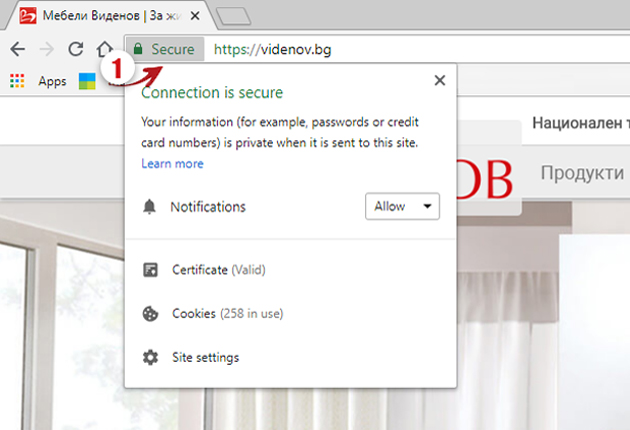
Open the Furniture Videnov website.
Step 1
Opposite the site name box, click in the grey Secure.
Step 2
Opposite the Notifications from the drop-down menu, select the Block.
Step 3
Close the Pop-up window and refresh the page.
You will no longer receive notifications.


Open the Furniture Videnov website.
Step 1
Opposite the site name box, click in the grey box.
Step 2
Opposite “Accept notifications”, press Х.
Refresh the page. You will no longer receive notifications.


Open the Furniture Videnov website.
Step 1
Opposite the site name box, click on the Padlock in the green box.
Step 2
Select SITE SETTINGS
Step 3
Select NOTIFICATIONS
Step 4
From the window that appears, select BLOCK.
Return to the page. You will no longer receive notifications.




